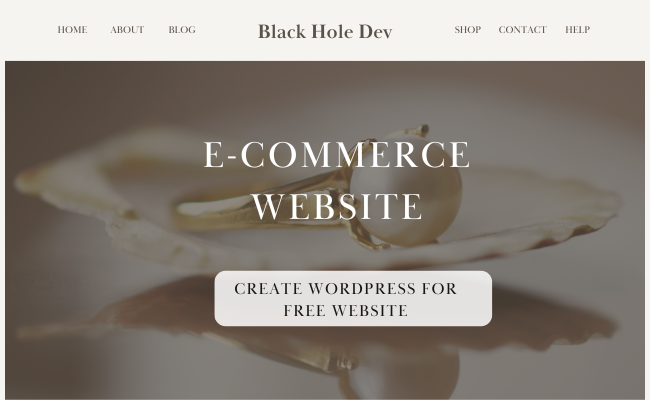In the current digital era, having an online presence for your company is not only advantageous, but frequently essential to its success. The growth of e-commerce has made it simpler and more convenient than ever to sell goods and services online. Establishing your digital storefront begins with building an e-commerce website if you want to venture into the realm of online retail. In this guide, we’ll take you step-by-step through the process of creating your own e-commerce website with WordPress, one of the most well-liked and approachable platforms out there.
Greetings to IT Services in-depth tutorial on building a free e-commerce website using WordPress. Having an online presence is essential in today’s digital world, and WordPress provides an easy-to-use platform for creating your online business. Come along with us as we take you step-by-step through the process of building an affordable e-commerce website.
Why Choose WordPress for E-commerce
Because of its many features designed with e-commerce in mind, WordPress is a popular choice among aspiring online business owners. Because of its intuitive design, even non-techies may easily develop websites with a polished appearance, even without any prior coding experience. Furthermore, WordPress has an extensive selection of plugins and themes made especially for e-commerce functionality, giving you the freedom to personalize your website to fit your business’s demands and brand. WordPress is unique among e-commerce systems because of its low cost, scalability, and active community..
Getting Started with WordPress

Creating an e-commerce website starts with setting up a WordPress account. Just go to WordPress.com, create an account, and adhere to the setup instructions. After registering, you’ll have to select a hosting provider and domain name. Choose a hosting company that specializes in WordPress hosting if you want the best support and performance possible. Once your domain and hosting are set up, you can use your hosting provider’s one-click WordPress installation feature to get started.
Selecting the Right E-commerce Theme
Choosing the appropriate theme for your e-commerce website is essential to showcasing your brand and offering the best possible user experience. Take into account elements like e-commerce plugin compatibility, responsiveness on several devices, and visually appealing web design. Seek themes with features like shopping carts, checkout pages, and product galleries that are specifically made for e-commerce websites.
Choose from a wide range of well-liked e-commerce themes that are suited to your tastes and industry. Recall that the appropriate theme can improve the usability and aesthetic appeal of your website, which will eventually affect consumer engagement and sales conversion. Make informed decisions to create the conditions for a profitable online business.
Essential Plugins for E-commerce Functionality

With the help of WordPress website plugins, you can add features like shopping carts, payment gateways, and product listings to your website, expanding its usefulness. There are some plugins that are necessary for e-commerce websites to function properly. For instance, WooCommerce is a well-known e-commerce plugin that makes it simple for you to set up and maintain your online store. Yoast SEO, which optimizes your website for search engines, and WPForms, which creates customisable contact forms, are two more essential plugins.
Adding Products to Your E-commerce Website
Upon installing the required plugins, you can begin the process of adding merchandise to your online store. Make distinct product pages with thorough descriptions, excellent photos, and price details for every item you want to sell. Put your products in categories and tags so that customers can find them more easily. To guarantee a seamless ordering procedure, don’t forget to set up inventory management and shipping information.
Customizing Your E-commerce Website
Customizing your website is how you bring your brand’s personality to life and maximize the user experience in e-commerce web development. Make use of WordPress’s customization tools to fit your brand identity and satisfy the needs of your clients by customizing the functionality, layout, and appearance of your website. Keep an eye on branding components like typefaces, color schemes, and logos to guarantee consistency throughout your website.
To meet the needs of the increasing number of mobile buyers, optimize for mobile responsiveness. For a more customized shopping experience, think about incorporating sophisticated features like user accounts and personalized product recommendations. You may build a distinctive online destination that connects with your audience and promotes commercial success by personalizing your e-commerce website.
Managing Orders and Payments

An integral part of managing an e-commerce website is order and payment management. WordPress provides a smooth connection with several payment methods, enabling you to safely receive payments from clients across the globe. To satisfy varying tastes, set up payment methods like credit/debit cards, PayPal, and Stripe. To guarantee efficient order fulfillment and client pleasure, manage inventory levels, handle payments, and keep an eye on incoming orders.
Launching Your E-commerce Website
Make sure your e-commerce website is fully functional and easy to use before publishing it. To find any possible problems or places that need work, do user testing. When you’re satisfied with the way your website performs, plan its launch to create excitement and draw in your intended audience.
To increase website traffic, think about running promotional campaigns on social media and offering discounts and freebies. To keep track of developments and make future decisions with knowledge, monitor the analytics and performance of your website on a frequent basis.
Conclusion
WordPress e-commerce website development is a fulfilling process that offers countless opportunities for online business expansion and success. You can start your online business journey and create a professional-looking e-commerce website for free by following the instructions in this article. Your e-commerce website can succeed in the cutthroat internet market if you put in the proper amount of imagination, commitment, and careful preparation. Why then wait? Open the doors to countless potential by using WordPress to begin developing your ideal e-commerce website.
FAQs:
Is it really free to create an e-commerce website on WordPress?
You can make a simple website with WordPress website edition. For other features, though, you might have to shell out money for a domain name, hosting, and premium themes or plugins.
Do I need coding knowledge to build an e-commerce website in WordPress?
No, WordPress is meant to be user-friendly; even without any coding experience, you can construct a website. You can find a ton of materials and tutorials to help you with the process.
Can I customize my e-commerce website to match my brand’s identity?
Absolutely! WordPress offers extensive customization options, allowing you to personalize your website’s design, layout, and functionality to reflect your brand’s identity and meet your customers’ needs.